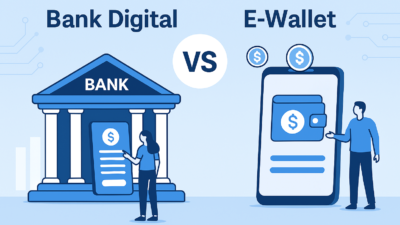Meet John, a small business owner juggling a million things every day. He starts his morning scrolling through emails on his phone, dives into spreadsheets on his laptop, and bounces between messaging apps to coordinate with his team. By lunchtime, John feels like he’s been busy, but his to-do list hasn’t budged. Instead of helping him, technology seems to be pulling him in every direction.
Sound familiar? Technology is meant to make our lives easier, but it can often feel like a double-edged sword. The good news? When used intentionally, technology can become your productivity superpower. Let’s follow John’s journey as he transforms from overwhelmed to efficient by using tech the right way.
Step 1: Audit Your Current Tech Habits
John’s first realization was that not all technology was helping him. Some tools were distractions disguised as productivity boosters.
John’s Story:
He noticed that every app on his phone sent notifications—social media pings, news alerts, and even a few random game updates. These constant interruptions were killing his focus.
Actionable Steps:
- List Your Daily Tools: Write down all the apps, software, and platforms you use daily.
- Evaluate Their Impact: Ask yourself, “Does this tool help me get closer to my goals, or is it just noise?”
- Silence the Noise: Turn off non-essential notifications.
John’s Fix:
He disabled social media notifications and started checking emails only twice a day. Suddenly, he had more uninterrupted time to focus.
Step 2: Use Task Management Tools to Stay Organized
John used to rely on sticky notes and random scraps of paper to manage his tasks. The chaos made it easy for things to slip through the cracks.
John’s Story:
He discovered task management apps like Trello and ClickUp, which allowed him to organize his projects, set priorities, and track deadlines—all in one place.
Actionable Steps:
- Choose a task management app that suits your style:
- Trello for visual learners who love boards.
- ClickUp for detailed project tracking.
- Todoist for simplicity.
- Create a system for prioritizing tasks:
- Use the Eisenhower Matrix to categorize tasks as urgent, important, or low priority.
- Stick to a daily check-in: Review and update your task list every morning.
John’s Fix:
He started each day by reviewing his ClickUp board, ensuring he tackled high-priority tasks first. Within a week, he felt more in control.
Step 3: Automate Repetitive Tasks
John realized he was spending hours each week on repetitive tasks like scheduling meetings, sending follow-up emails, and tracking expenses. He knew there had to be a better way.
John’s Story:
He found automation tools like Zapier and Calendly to streamline his workflows. Now, meeting invites were sent automatically, and he never had to manually follow up on email threads again.
Actionable Steps:
- Identify Repetitive Tasks: Make a list of tasks you do regularly.
- Choose Automation Tools:
- Zapier: Connects apps and automates workflows (e.g., copying email leads to a spreadsheet).
- Calendly: Simplifies meeting scheduling.
- QuickBooks: Tracks and automates expense management.
- Set Up Workflows: Spend time setting up automation once, and reap the benefits every day.
John’s Fix:
He automated invoice reminders for his clients, saving him hours of chasing payments every month.
Step 4: Use Focus-Enhancing Tools
Despite his efforts, John still found himself getting distracted by endless scrolling and multitasking. That’s when he discovered focus-enhancing apps.
John’s Story:
He downloaded Forest, an app that gamifies focus by growing virtual trees when you avoid distractions. He also started using the Pomodoro Technique—working in 25-minute bursts with 5-minute breaks.
Actionable Steps:
- Download Focus Apps:
- Forest or Focus Keeper for time-blocking.
- Freedom to block distracting websites.
- Use the Pomodoro Technique:
- Work for 25 minutes, then take a 5-minute break. After four cycles, take a longer break.
- Schedule “Focus Hours”: Dedicate time blocks to deep work, free from meetings or emails.
John’s Fix:
With Forest and the Pomodoro Technique, John was finally able to focus deeply on complex projects without distractions.
Step 5: Leverage Collaboration Tools for Teamwork
John’s team used to rely on endless email threads to collaborate. It wasn’t efficient, and important updates often got lost.
John’s Story:
He switched his team to Slack and Google Workspace, where they could share files, track changes, and chat in real time.
Actionable Steps:
- Choose a Collaboration Hub:
- Slack for team communication.
- Microsoft Teams for video calls and chat.
- Google Workspace or Notion for document sharing and project updates.
- Set Communication Rules: Avoid overloading tools with unnecessary messages. Use them purposefully.
John’s Fix:
By creating dedicated Slack channels for specific projects, his team always knew where to find the latest updates.
Step 6: Track Progress and Celebrate Wins
John wanted to make sure all these changes were actually improving his productivity. He started tracking his progress weekly.
John’s Story:
He used the analytics feature in ClickUp to see how many tasks he completed each week. Celebrating small wins motivated him to keep improving.
Actionable Steps:
- Use Analytics Tools: Many apps have built-in tracking to show your productivity trends.
- Celebrate Progress: Acknowledge small wins, like completing a big project ahead of schedule.
- Reflect Regularly: Take 10 minutes every Friday to review what worked and what didn’t.
John’s Fix:
By reviewing his progress weekly, John felt more accomplished and confident in his productivity.
Final Thoughts: Be Like John
John’s journey shows us that technology can either boost your productivity or derail it—it all depends on how you use it. By auditing his tools, embracing automation, and using focus-enhancing apps, John turned chaos into calm and reclaimed his time.
The key takeaway? Technology isn’t the enemy. When used wisely, it can help you work smarter, not harder. Ready to level up your productivity? Start small, pick one strategy from John’s story, and build from there. Your most productive self is just a few clicks away.