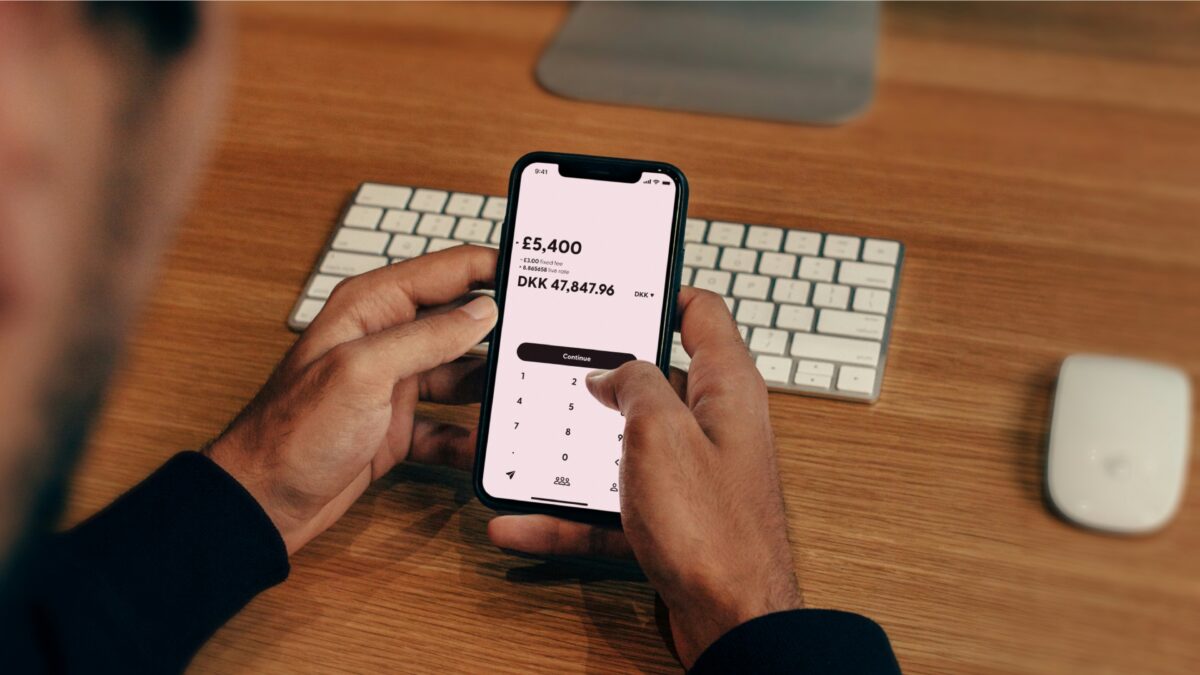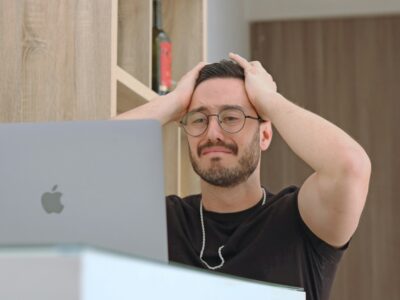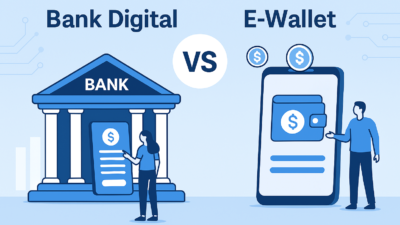Introduction: The Double-Edged Sword of Technology
Technology is a bit like fire—it can cook your dinner or burn your house down. In theory, tech should make us more productive, but let’s be honest: it often feels like it’s doing the opposite. Between endless notifications, mindless scrolling, and multitasking apps, it’s easy to get distracted and overwhelmed.
But here’s the good news: technology doesn’t have to be the enemy of productivity. When used intentionally, the right tools and systems can help you focus, organize, and get more done in less time. This article explores how to harness the power of technology without letting it derail your day.
1. The Problem: Why Technology Hurts Productivity
Before diving into solutions, let’s look at why technology often feels like productivity’s worst enemy:
- Constant Interruptions: The average person checks their phone 96 times a day, according to research by Asurion.
- Digital Overload: A University of California study found that knowledge workers switch tasks every 3 minutes and 5 seconds, often due to tech-driven interruptions.
- Multitasking Myths: Switching between apps or tasks can reduce productivity by up to 40%, as reported by the American Psychological Association.
The bottom line? Without boundaries, technology scatters your focus and saps your energy.
2. Turning Tech Into a Productivity Ally
The key to using technology productively is intentionality. Here’s how to make your tools work for you, not against you:
1. Choose Tools That Simplify, Not Complicate
Every app and platform you use should solve a problem or save you time. If it doesn’t, it’s clutter.
- What to Look For in Productivity Tools:
- Intuitive design (easy to use).
- Integration with other apps you rely on.
- Features that streamline your workflow.
Examples of Powerful Tools:
- Task Management: Trello, Asana, or ClickUp for tracking projects and deadlines.
- Time Tracking: Toggl or RescueTime to understand where your time goes.
- Communication: Slack or Microsoft Teams to organize conversations by topic and reduce email overload.
2. Set Boundaries with Notifications
Notifications are productivity kryptonite. Each buzz, ding, or pop-up pulls your focus and makes it harder to return to your work.
How to Take Control:
- Turn off non-essential notifications on your phone and computer.
- Use the Do Not Disturb mode during deep work sessions.
- Create “notification zones” for checking messages (e.g., once every 2 hours).
Pro Tip: Apps like Focus Mode (Android) or Screen Time (iOS) let you limit distracting notifications and app usage during specific hours.
3. Automate Repetitive Tasks
Why waste time on manual tasks when technology can handle them for you? Automation saves time and mental energy.
What to Automate:
- Email Filters: Automatically sort messages into folders with Gmail or Outlook.
- Scheduling: Use tools like Calendly to eliminate back-and-forth emails when setting up meetings.
- Workflows: Tools like Zapier or Make can connect your apps and automate multi-step processes.
Example: Automate your weekly reports by linking project management tools to Google Sheets or Slack with Zapier.
4. Use Tech to Block Distractions
Ironically, technology can also help you avoid its own distractions.
Apps to Boost Focus:
- Forest: Stay off your phone by growing a virtual tree as you work.
- Freedom: Block distracting websites and apps during work hours.
- Cold Turkey: Schedule work blocks with restrictions on social media or entertainment sites.
Pro Tip: Pair these apps with the Pomodoro Technique to maintain focus during work sessions.
5. Declutter Your Digital Workspace
A cluttered digital environment is as distracting as a messy desk. Streamline your workspace to stay focused.
How to Declutter:
- Clean up your desktop: Use folders to organize files, and remove unnecessary icons.
- Unsubscribe from emails: Use services like Unroll.Me to clean up your inbox.
- Use cloud storage: Tools like Google Drive or Dropbox keep files accessible and organized.
Pro Tip: Apply the “One Screen Rule”: Keep only the apps or tabs you need for your current task visible.
6. Leverage AI for Productivity
Artificial intelligence isn’t just a buzzword—it’s a game-changer for productivity when used wisely.
AI Tools to Try:
- ChatGPT or Notion AI: Draft emails, write reports, or brainstorm ideas in minutes.
- Grammarly: Edit documents and emails for clarity and correctness.
- Otter.ai: Automatically transcribe meeting notes.
Pro Tip: Use AI to handle routine tasks but maintain human oversight for critical decisions.
3. Building Healthy Tech Habits
Technology is a tool—it’s how you use it that matters. Developing healthy habits ensures that tech serves you, not the other way around.
1. Schedule Screen-Free Time
- Take regular breaks from screens to rest your eyes and mind.
- Set a “tech curfew” an hour before bed to improve sleep quality.
2. Review Your Tools Regularly
- Periodically audit your apps and subscriptions. If you haven’t used something in 30 days, consider deleting it.
3. Set Clear Tech Goals
- Define what you want from your tools. For example:
- “I’ll use Trello to organize my weekly projects.”
- “I’ll check Slack only during designated work hours.”
4. Data-Driven Benefits of Using Tech Right
Still skeptical? Here’s what the data says about using technology effectively:
- Employees who use time management tools are 18% more productive than those who don’t (McKinsey & Company).
- Automating tasks can save up to 30% of your workday, according to a report by Salesforce.
- Blocking distractions improves focus by 67%, based on research by the University of California, Irvine.
5. Conclusion: Mastering Technology for Productivity
Technology can either be your greatest ally or your biggest distraction—it’s all about how you use it. By choosing the right tools, setting boundaries, and leveraging automation, you can boost productivity and reclaim your focus.
So, take control of your tech habits, audit your tools, and start using technology the way it was meant to be used: to make life easier and work more efficient. The result? More time, less stress, and a whole lot more done.
Now, go out there and let tech work for you!